Item - On Hand Quantity Tab
Items > Item Management > (select item) > On Hand Quantity
This tab is available on items with the Inventory attribute.
The information on this tab is for informational purposes only and cannot be edited. The quantity for each category appears as "Preferred Unit of Measure & Alternate Unit of Measure."
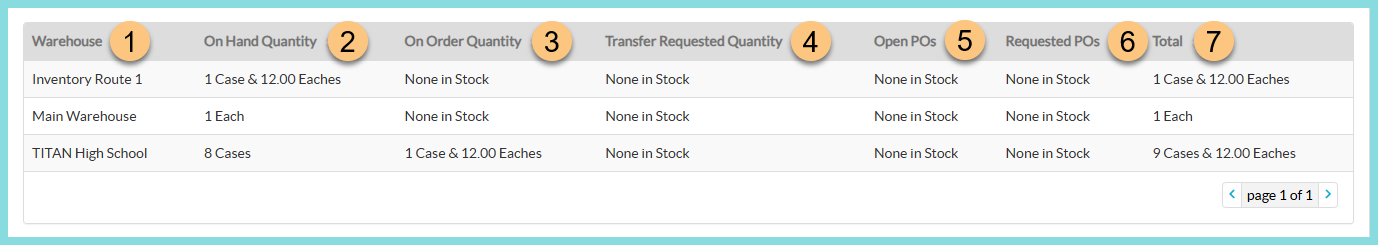
-
Warehouse - click to sort by warehouse
-
On Hand Quantity - click to sort by the current on hand quantity
-
On Order Quantity - click to sort by the quantity expected from orders that have been placed
On Order Quantity = Orders + Warehouse Transfers + Item Fulfillment + Item Receipt quantities for the Receiving Warehouse -
Transfer Requested Quantity - click to sort by the quantity to be fulfilled
Requested Quantity = Item Fulfillment quantities for the Fulfillment Warehouse -
Open POs- click to sort by open purchase orders that have been saved but not yet requested.
-
Requested POs - click to sort by requested purchase orders that have not yet been approved.
-
Total - click to sort by the net quantity
-
< > - click to scroll through pages